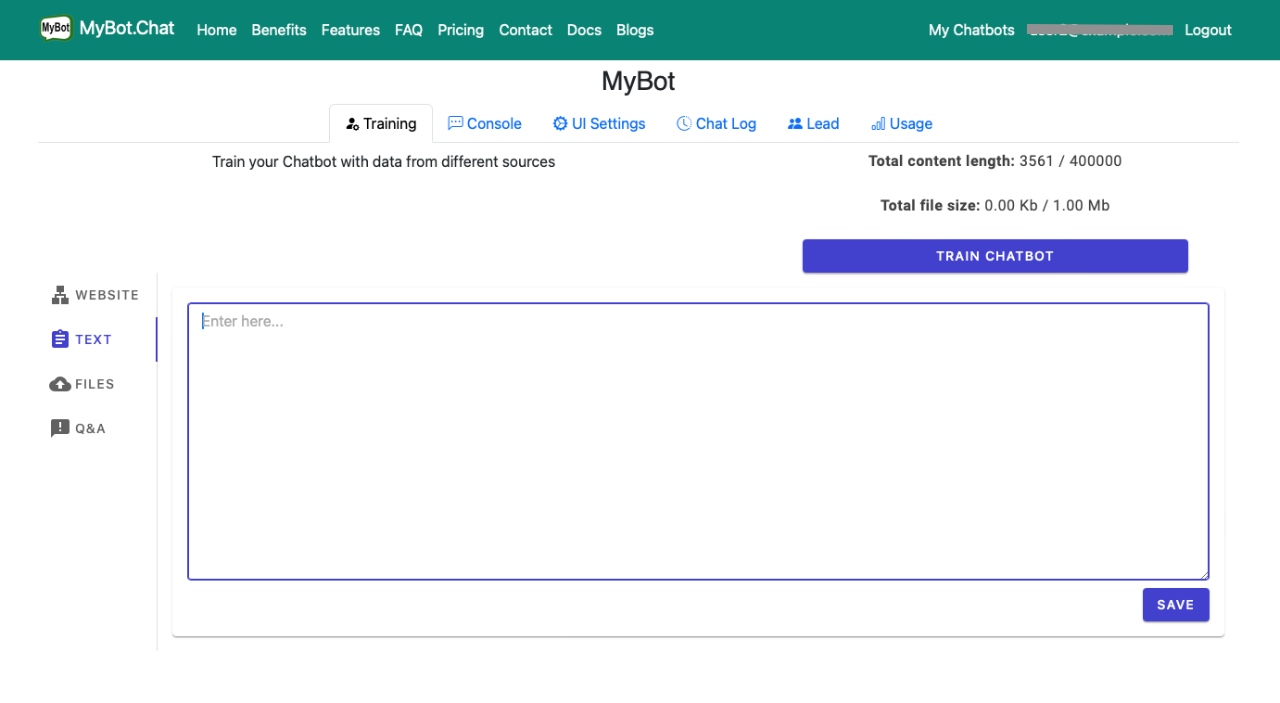Quick StartCreate New ChatbotTrain Chatbot with TextTrain Chatbot with FilesTrain Chatbot with Q&AEnable GPT-4o vision and let user chat with pictureConfigure Chatbot to send lead report to e-mail address
APIGet StartedUsing File for training ChatbotUsing Q&A for training ChatbotUsing Website or SitemapTraining Chatbot using APIGet Lead Report using APIAPI Reference
IntegrationsWordpressGhost BlogSquarespace IntegrationWhatsApp IntegrationFacebook Messenger IntegrationMicrosoft Team IntegrationInstagram Integration
How to train Chatbot with plain text content
In this step-by-step tutorial, we will look at how to train your chatbot using a plain text.
Prerequisite
You need to have an account with MyBot and created a chatbot. If you have not done this step yet, visit this get-started turorial page to start.
Import Text Content
From "My Chatbots" page, select Training link under a bot you want to train, which should take you to this page
On this Training page, look at the left navigation and select Text tab to see the text area where you can enter your content. Click Save to save it for training.
Re-train your chatbot
After saving your new content, you need to re-train your bot and wait for the status to be completed. Then, it's a good idea to run quick test on the console page. So, go ahead and click Console tab to run some test.