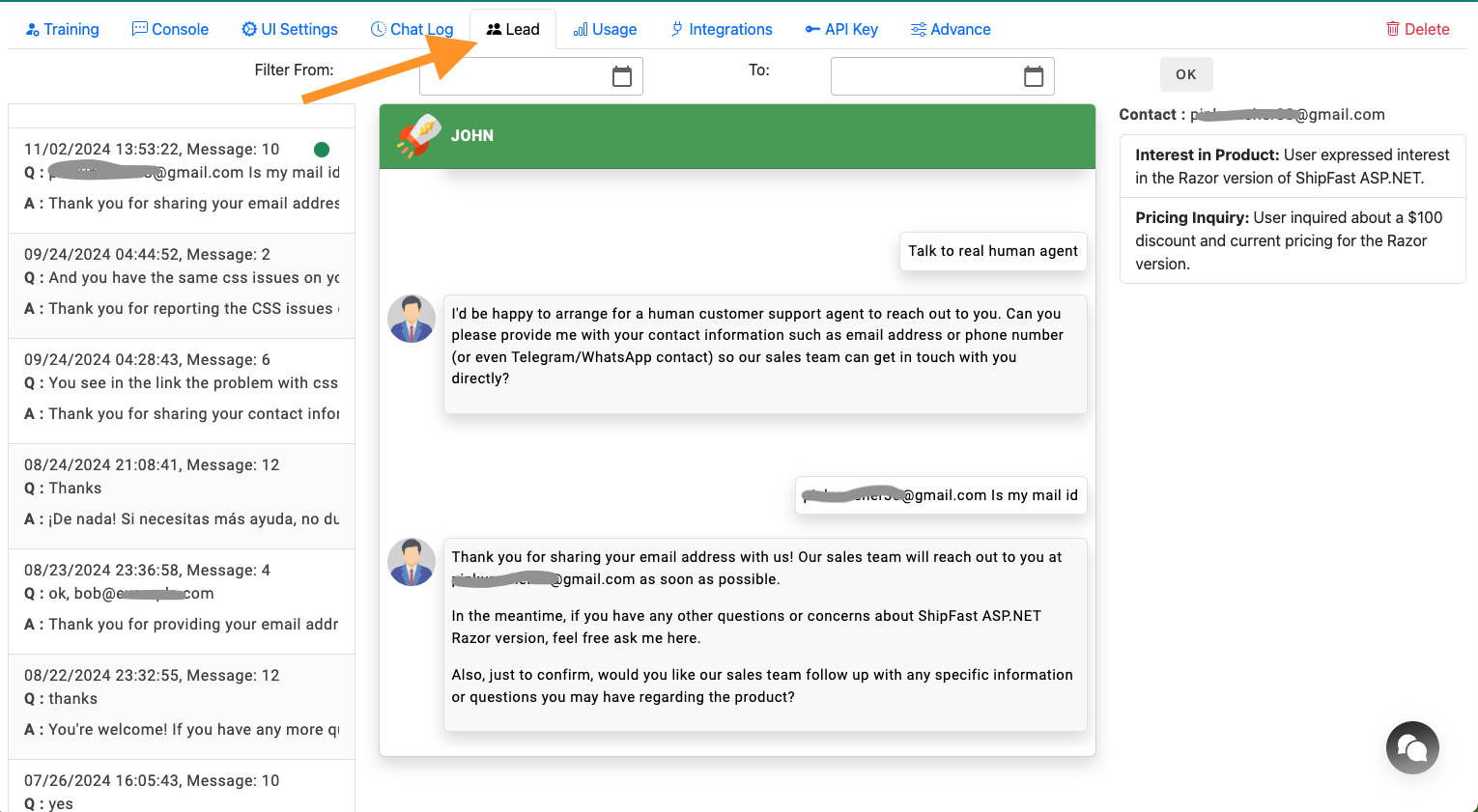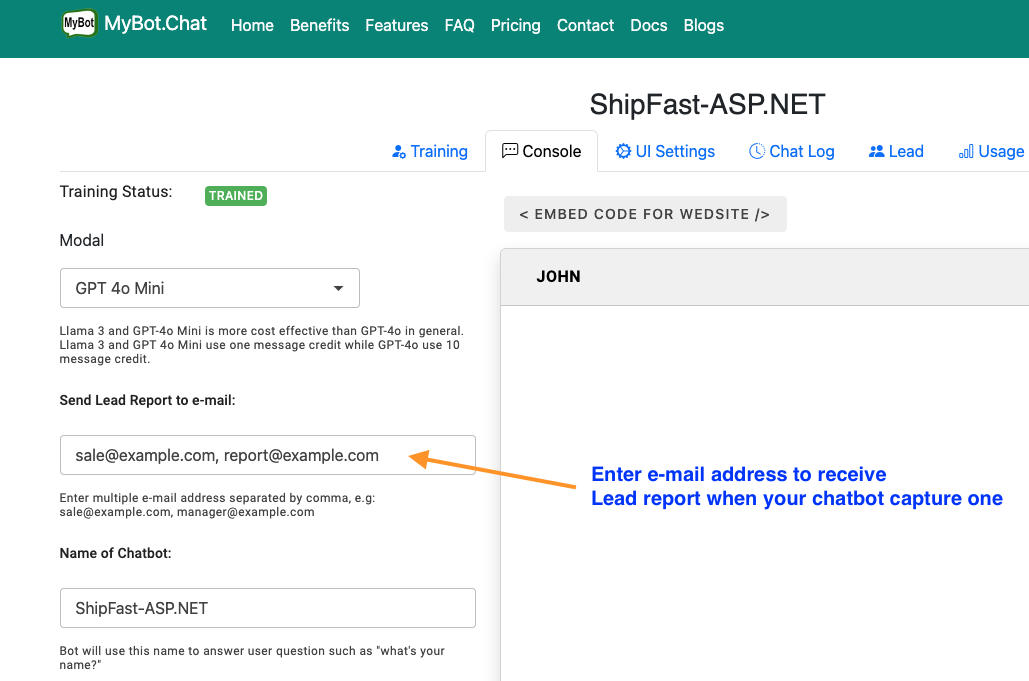How to receive e-mail from Chatbot when it qualify a sale lead
In this step-by-step tutorial, we look at how to configure Chatbot to send lead data to your e-mails.
How does lead capture work
MyBot.Chat has a message filter that sit in front of the backend to detect user's intention. The original goal was to keep hackers away; then it turns out to be useful in detecting business opportunity (sale lead) or human customer support need when the bot failed to satisfy user. So, the internal system attempt to collect user's information necessary for the sale team or human support team to contact user. If the bot successfully collect any contact info from user, it will send an email report to chatbot owner. Without any contact info, the bot does not consider a successful lead capture and do not send any email.
When is any lead captured?
If you are using Chatbot UI from MyBotChat (default UI), the system is attemping to analyze the conversation and generate lead report after the user left the conversation. If you are using API, the report is genrated about 10 minutes after the last message sent to the bot.
Prerequisite
You need to have an account with MyBot and created a chatbot. If you have not done this step yet, visit this get-started turorial page to start.
To Start Receving E-mail
On the Console tab, look for e-mail address input as in the picture:
After entering one or more e-mail address, click "Save Change" before running some test with the bot. The e-mail will be sent only after the user left the conversation and the bot qualify the lead.
To Stop Receiving E-mail
Remove the e-mail address from the input above and save it. The bot will stop sending e-mail.
Example of lead report
When your Chatbot successfully capture a lead, you will see report similar to this page with contact information and summary of the user interaction on the right side as in this screenshot. If you set up your e-mail address to receive the report, you will receive both chat summary and detail chat transcript in your email inbox.