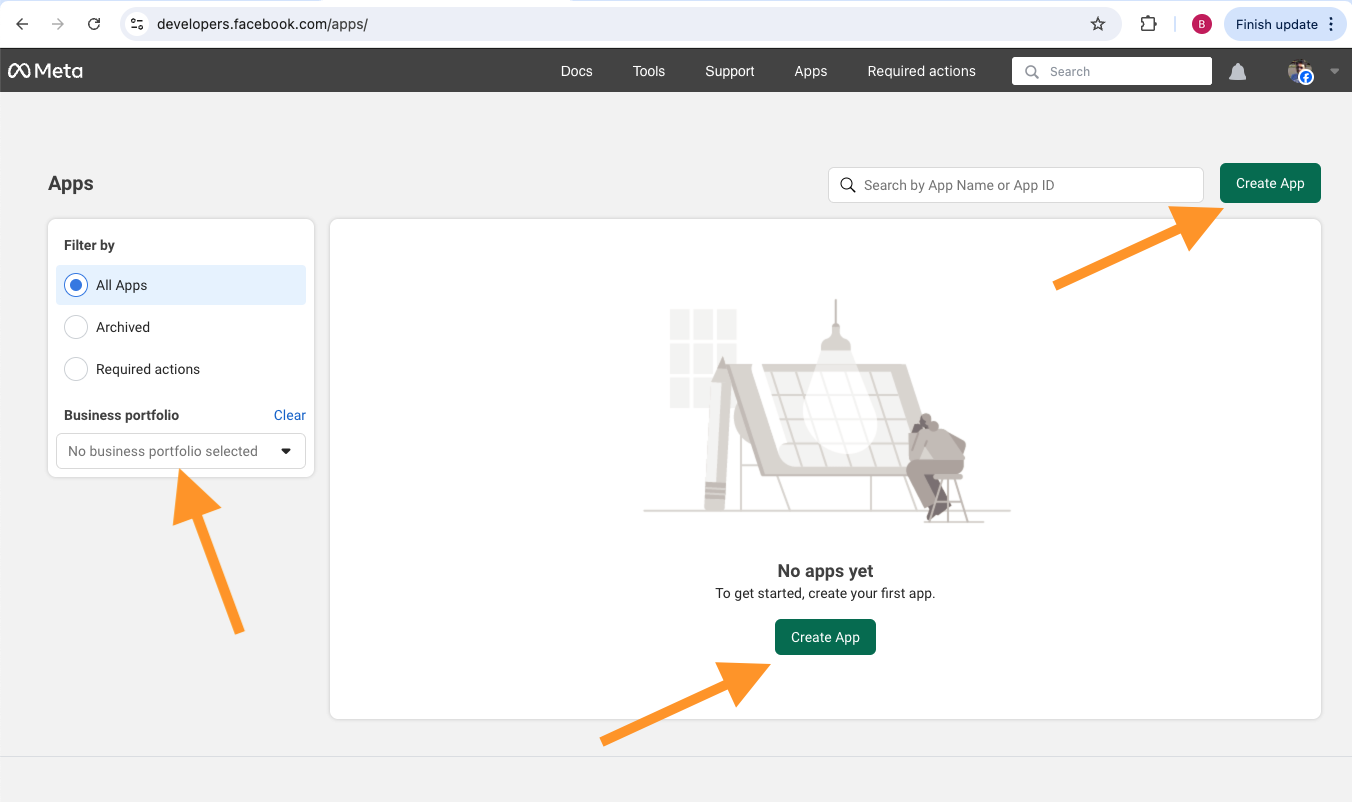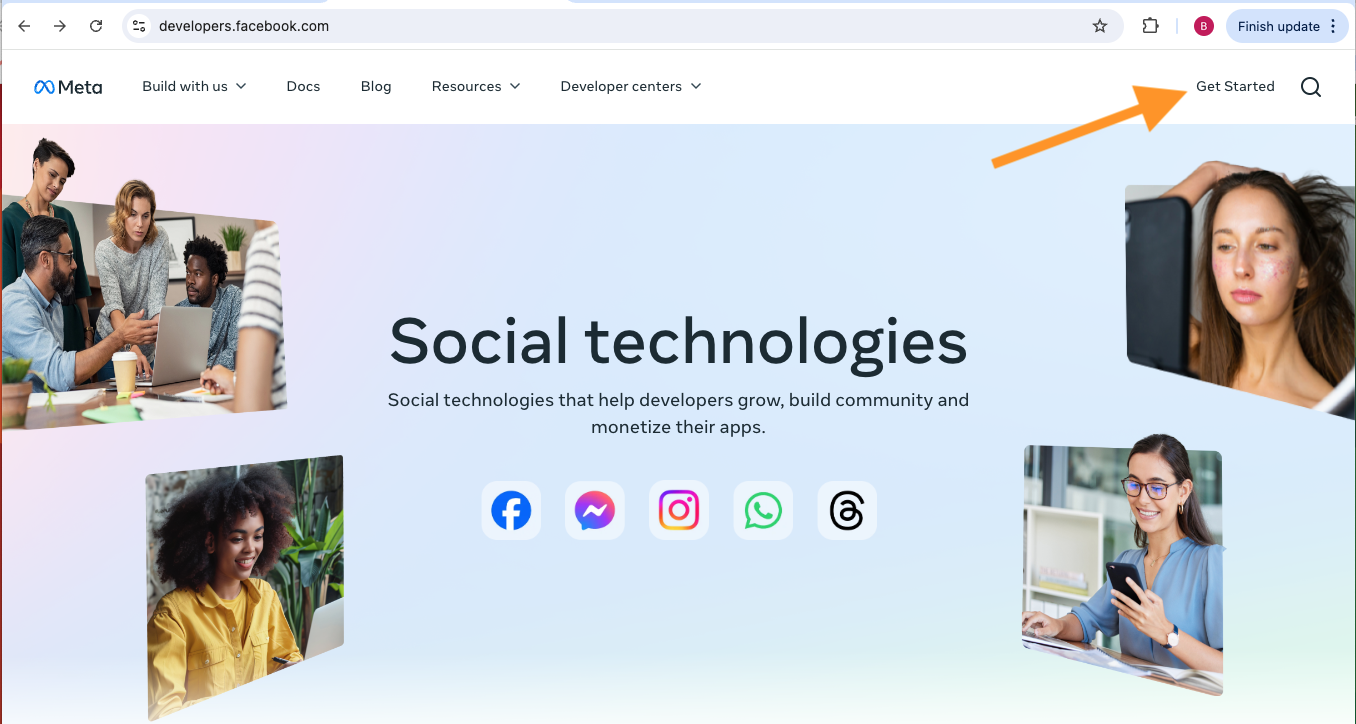Quick StartCreate New ChatbotTrain Chatbot with TextTrain Chatbot with FilesTrain Chatbot with Q&AEnable GPT-4o vision and let user chat with pictureConfigure Chatbot to send lead report to e-mail address
APIGet StartedUsing File for training ChatbotUsing Q&A for training ChatbotUsing Website or SitemapTraining Chatbot using APIGet Lead Report using APIAPI Reference
IntegrationsWordpressGhost BlogSquarespace IntegrationWhatsApp IntegrationFacebook Messenger IntegrationMicrosoft Team IntegrationInstagram Integration
How to create Facebook Developer Account
Here's a step-by-step tutorial on how to create a Facebook Developer account, with instructions on how you could illustrate each step:
Step 1: Log into Your Personal Account or Create One
- First, ensure you have a personal Facebook account. If not, create one by visiting the main Facebook homepage and clicking on "Sign Up" or "Create New Account."
Step 2: Navigate to the Developer Portal
- Go to
developers.facebook.comin your web browser. Then click "Get Started"
Step 3: Register for a developer account
- Click on "Continue" button
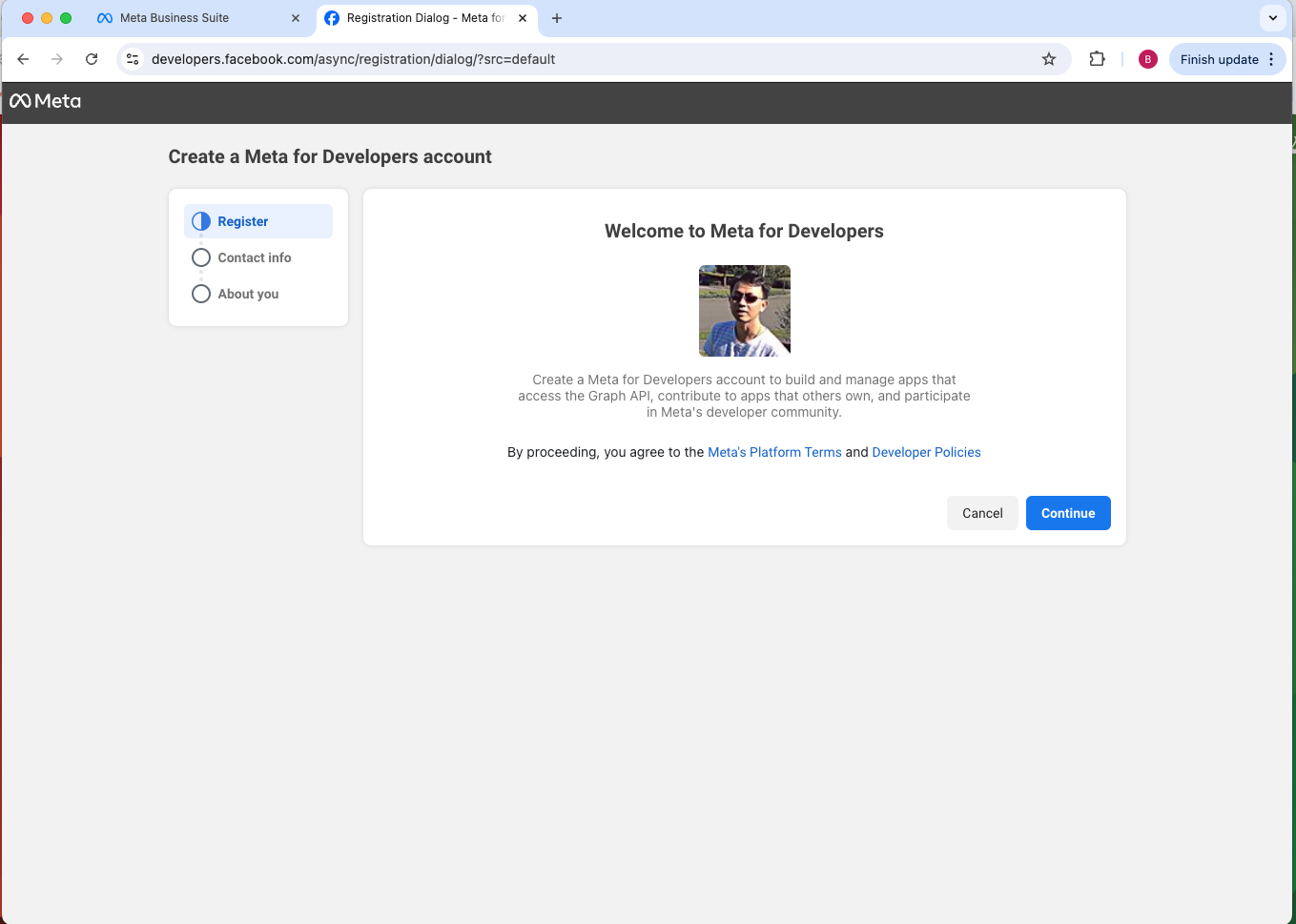
- Clck "Cofirm Email" on this screen
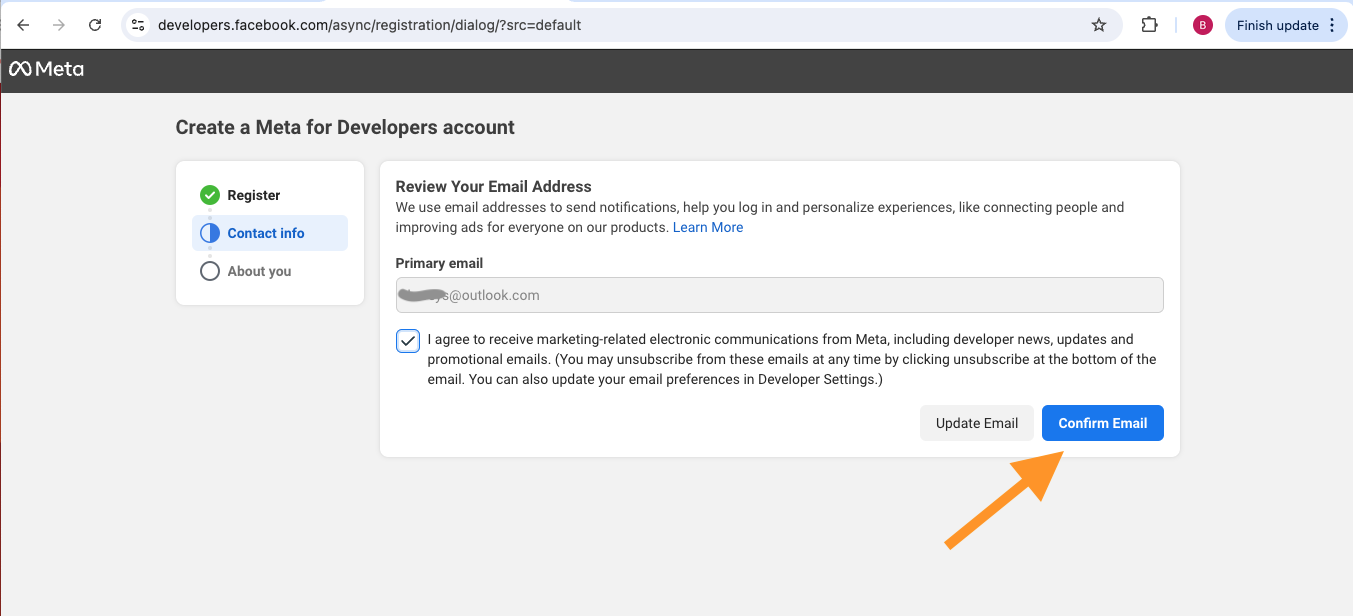
- Select an option as in the picture below that fit your status and finally click "Complete Registration"
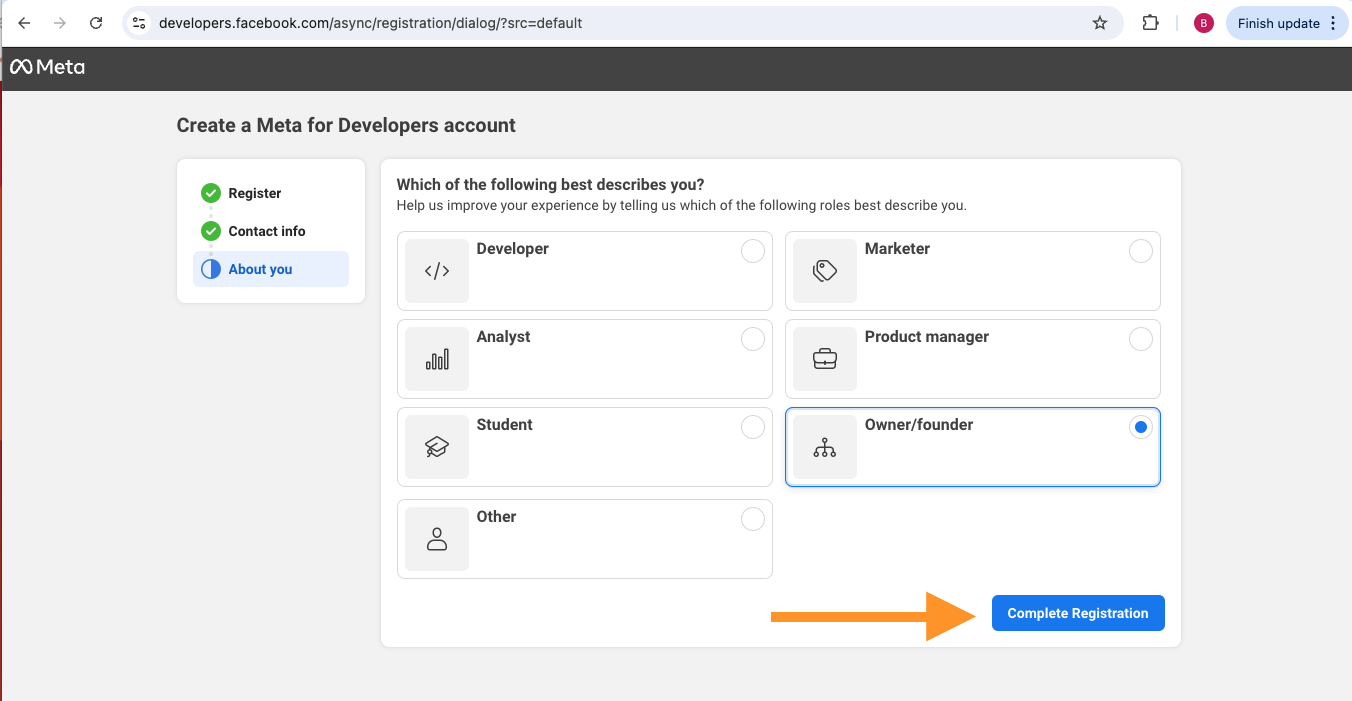
- On this page, you should see the option to create an App and business portfolio list. If Your business portfolio is empty, you need to create a business portfolio.