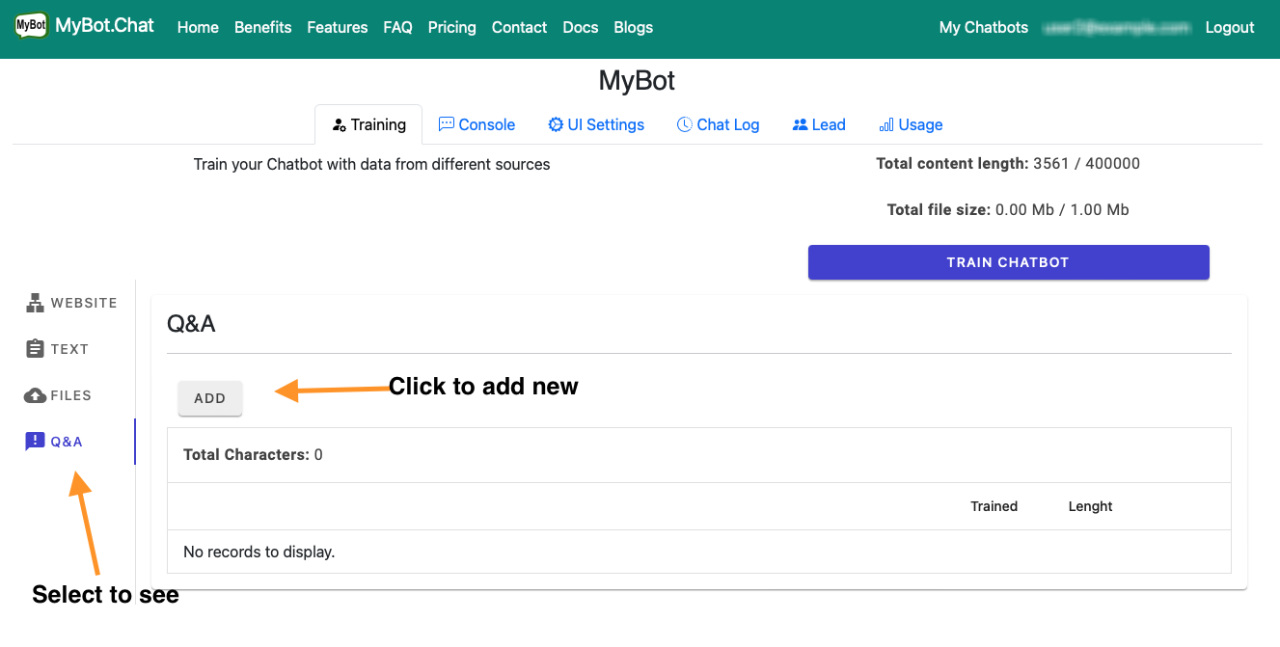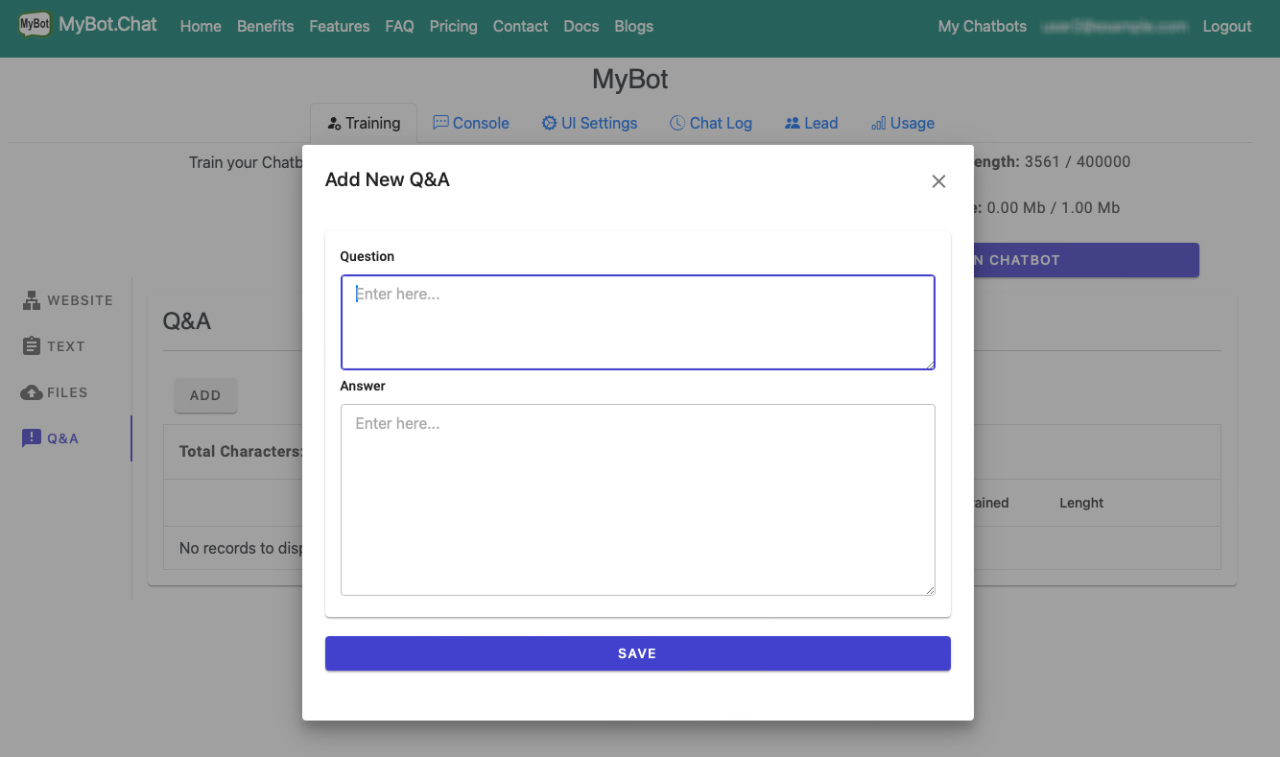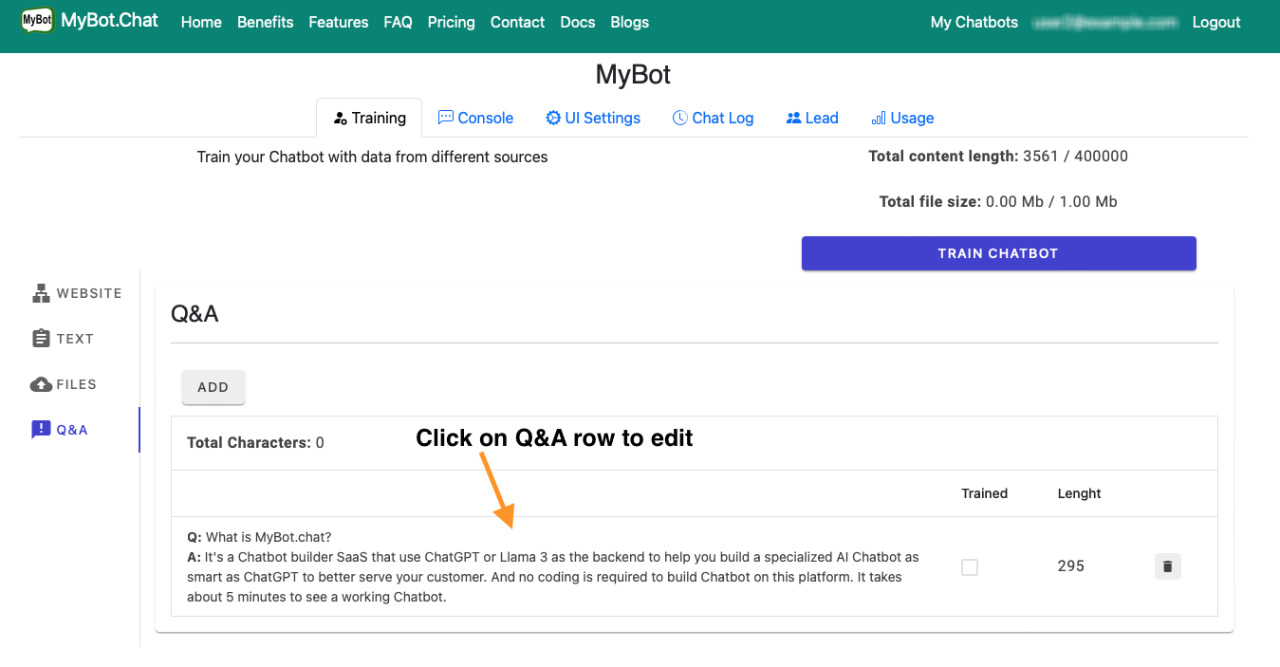How to train Chatbot with Q&A
In this step-by-step tutorial, we will look at how to train your chatbot with Q&A. Q&A is a great way to fine tune your chatbot when your customer is asking questions that are not covered by your website or files. You can address your customer concern with Q&A.
Prerequisite
You need to have an account with MyBot and created a chatbot. If you have not done this step yet, visit this get-started turorial page to start.
Add Your Question and Answer
From "My Chatbots" page, select Training link under a bot you want to train, which should take you to this page
On this Training page, look at the left navigation and select Q&A tab to see the page where you can click on button ADD bring up the form.
To edit it, click on the Q&A row to bring up the form as in the picture below:
Re-train your chatbot
After adding or editing your Q&A, you need to re-train your bot by clicking Train Chatbot and wait for the status to be completed. Each Q&A status should be marked trained with a check mark next to it (try to refresh the page if it's not updated). Then, it's a good idea to run quick test on the console page. So, go ahead and click Console tab to run some test.